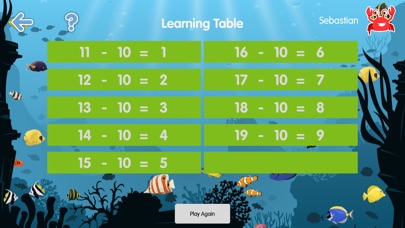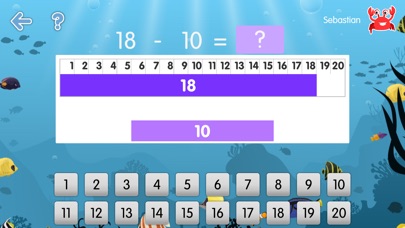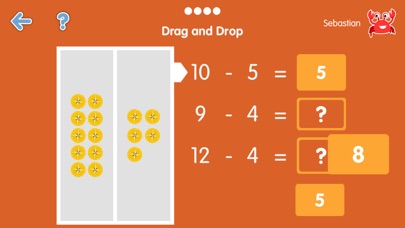Subtraction is a key aspect of foundation maths. If your child enjoys subtraction they will have cleared a important hurdle in their journey to mastering basic maths. Subtraction Tables has been specially designed to keep learning fun, helping young children to learn by themselves then practice what they have learned before testing their skills by themselves or with others. It is another App in Unit 11’s popular Math is fun series.
The learning includes spoken subtraction tables from 1 to 10 which helps with memory learning as well as with number pattern development. This is then supported by an automated number line which indicates the result of any subtraction. There is also a traditional counter mechanism which has been enhanced to help subtract the counters, giving visual feedback of the sums and allowing physical counting of 2D objects. Development testing showed these mechanisms were very popular with young children quickly improving their subtracting ability and understanding how to use them.
You can set whether the subtractions you do should be allowed to equal negative numbers. This allows children who havent learnt negative numbers to be able to practice only positive numbers, and once theyre ready for the next step you can simply turn negative questions on.
The tests are a great way to show how much has been learnt. Take on the test for each individual subtraction table at a range of levels. You can also use the optional timer to keep track of your best time for each table and level.
•Choose from 4 levels of testing
*Merit
*Bronze
*Silver
*Gold
•Test menu uses coloured buttons to show attainment level
Other features include:
•Set the number of practice questions
•Choose your favourite counter
•Choose from a UK or US voice for learning tables
Different approaches have been included for practice mode and testing to suit a wide range of ages and abilities including
•Multiple choice (tap correct answer)
•Multiple choice (drag answers into place)
•Keyboard (type in the correct answer)
•Matching pairs (link the questions to their answers)
•Grid (fill out a grid of questions)
•Random (mix it up with a random choice of practice modes)
Multiplayer. There is a turn based 2 player test mode included. This fun element can be used for children to test themselves against friends, brothers and sisters or even mum and dad! To keep things fair there are no time limits and each player can select different tables for the test. So whilst Johnny or Tina do the 10 Subtraction Table, mum or dad could do the 7, 8 and 9: try it, Math can be fun for families too.
www.unit11apps.com | facebook.com/unit11apps